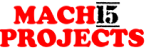Master the Art of Image Editing with Adobe Photoshop Course with certificate
In today’s digital era, photo editing and graphic design are more important than ever. Whether you’re an aspiring designer or a business owner looking to create stunning visuals, learning Adobe Photoshop is a must. Adobe Photoshop course is designed to take you from a beginner to an expert, making you proficient in the most popular image editing software on the market.
Why Choose Adobe Photoshop Course ?
Adobe Photoshop, often simply called Photo Shop, is the industry standard for image editing. It is used by professionals across the world for various purposes, including photo retouching, digital art creation, web design, and more. Here’s why learning Photoshop can give you a competitive edge:
Adobe Photoshop Course Versatility
Adobe Photoshop allows you to manipulate images in countless ways. From basic edits to creating complex digital artworks, it covers all.
Professional Tools
With features like Adobe PSD (Photoshop Document), you can save and work with layers, making it easier to edit images non-destructively.
High Demand in the Market
Skills in Photoshop and Adobe are highly valued by employers, making it a great addition to your resume.
What You’ll Learn in Adobe Photoshop Course ?
from the basics to advanced techniques of Adobe Photoshop. Here’s a brief overview of what you’ll master:
Introduction to Photoshop
Learn the fundamentals of photo shop adobe and get familiar with the user interface, including how to use essential tools like the brush, pen, and text tool.
Working with Layers and Masks
Understand how to utilize Adobe PSD files to work with layers, masks, and smart objects. This helps in creating complex compositions with ease.
Photo Retouching and Enhancement:
Dive into the art of retouching with skills that will make your images look flawless. Learn how to edit portraits, landscapes, and more.
Advanced Design Techniques:
Create eye-catching designs and graphics for social media, websites, and print using photoshop adobe photoshop.
Flexible Learning: Take Your Course Online
photoshop online course offers flexibility for learners with busy schedules. You can learn at your own pace, access course materials anytime, and practice with downloadable resources. We also provide an Adobe Photoshop download link to ensure you have the right version, including Adobe Photoshop 7.0. https://www.adobe.com/in/products/photoshop/free-trial-download.html
Why Photoshop 7.0?
While newer versions of Photoshop have advanced features, Adobe Photoshop 7.0 remains a favorite for many professionals due to its simplicity and speed. If you prefer a lightweight option, you can also download Photoshop 7.0 as part of our course package. Whether you’re looking for the latest version or a classic, our course covers it all, including tutorials on using photoshop 7 and adobe photoshop dl.
Importance of Adobe Photoshop Course in the Market
The demand for creative professionals with skills in photoshop and adobe continues to grow. From advertising agencies to freelance projects, companies are constantly looking for talented individuals who can bring their visions to life. Mastering Adobe Photoshop not only boosts your job prospects but also opens doors to freelance opportunities where you can earn by offering photo editing and design services.
Enroll Now and Transform Your Creative Career
Don’t miss out on the opportunity to master Adobe Photoshop with our comprehensive course. Gain the skills, knowledge, and confidence to create stunning visuals that captivate audiences. Enroll now and get started with our Adobe Photoshop download package, including the classic Adobe Photoshop 7 version. Start your journey today and make your mark in the creative world!
FAQs about the Adobe Photoshop Course
-
What is Adobe Photoshop, and why should I learn it?
Adobe Photoshop is a powerful image editing and graphic design software used by professionals worldwide. Learning Photoshop can open up career opportunities in design, photography, marketing, and more. It allows you to edit images, create digital art, and produce visually stunning content, making it a valuable skill in today’s digital market.
-
Who is this course suitable for?
This course is designed for beginners, intermediates, and even advanced users who want to deepen their knowledge of Adobe Photoshop. Whether you’re a photographer, graphic designer, marketer, or hobbyist looking to enhance your skills, our course covers everything you need to know.
-
What versions of Photoshop does the course cover?
Our course covers multiple versions, including the latest software and Adobe Photoshop 7.0. This makes it perfect for those who want to use newer features or explore the simplicity of Photoshop 7. We also provide resources for photoshop online learning, allowing you to choose the version that best suits your needs.
-
How long will it take to complete the course?
The course is self-paced, so you can complete it according to your schedule. On average, it takes about 4-6 weeks to finish if you dedicate a few hours each week. However, you have lifetime access to the course materials, so you can revisit them anytime.
-
Do I need to purchase Adobe Photoshop separately?
Yes, you will need access to Adobe Photoshop software to follow along with the course. We provide a link for Adobe Photoshop download, including guidance on how to install it. This includes information on accessing adobe photoshop dl for older versions like Photoshop 7.0 if you prefer.
-
Will I receive a certificate after completing the course?
Yes, upon successful completion of the course, you will receive a certificate of completion. This certificate can be used to showcase your skills to potential employers or clients, adding value to your professional portfolio.
-
What kind of support is available during the course?
We offer 24/7 online support through email and a dedicated forum where you can ask questions, share your progress, and connect with other learners. Our instructors are also available to provide guidance and feedback on your work.
-
Is this course available for online learning?
Yes, the entire course is available online, allowing you to access it from anywhere in the world. The photoshop online format is perfect for those who have busy schedules, as you can learn at your own pace and revisit the content whenever needed.
-
What will I be able to do after completing this course?
By the end of this course, you’ll be able to create, edit, and enhance images using Adobe Photoshop. You’ll also be skilled in working with Adobe PSD files, using layers and masks, and performing advanced photo retouching and design techniques. This will equip you for roles in graphic design, photography, digital marketing, and more.
-
How do I enroll in the course?
Enrolling is easy! Visit our website, select the Adobe Photoshop course, and complete the registration process. Once registered, you’ll gain instant access to the course materials, tutorials, and adobe photoshop download options.
Read more https://mach15projects.com/why-choose-python-and-learn-it/
You can get this course from here https://mach15group.com/courses/basic-of-adobe-photoshop
Related posts
Subscribe
* You will receive the latest news and updates on your favorite celebrities!